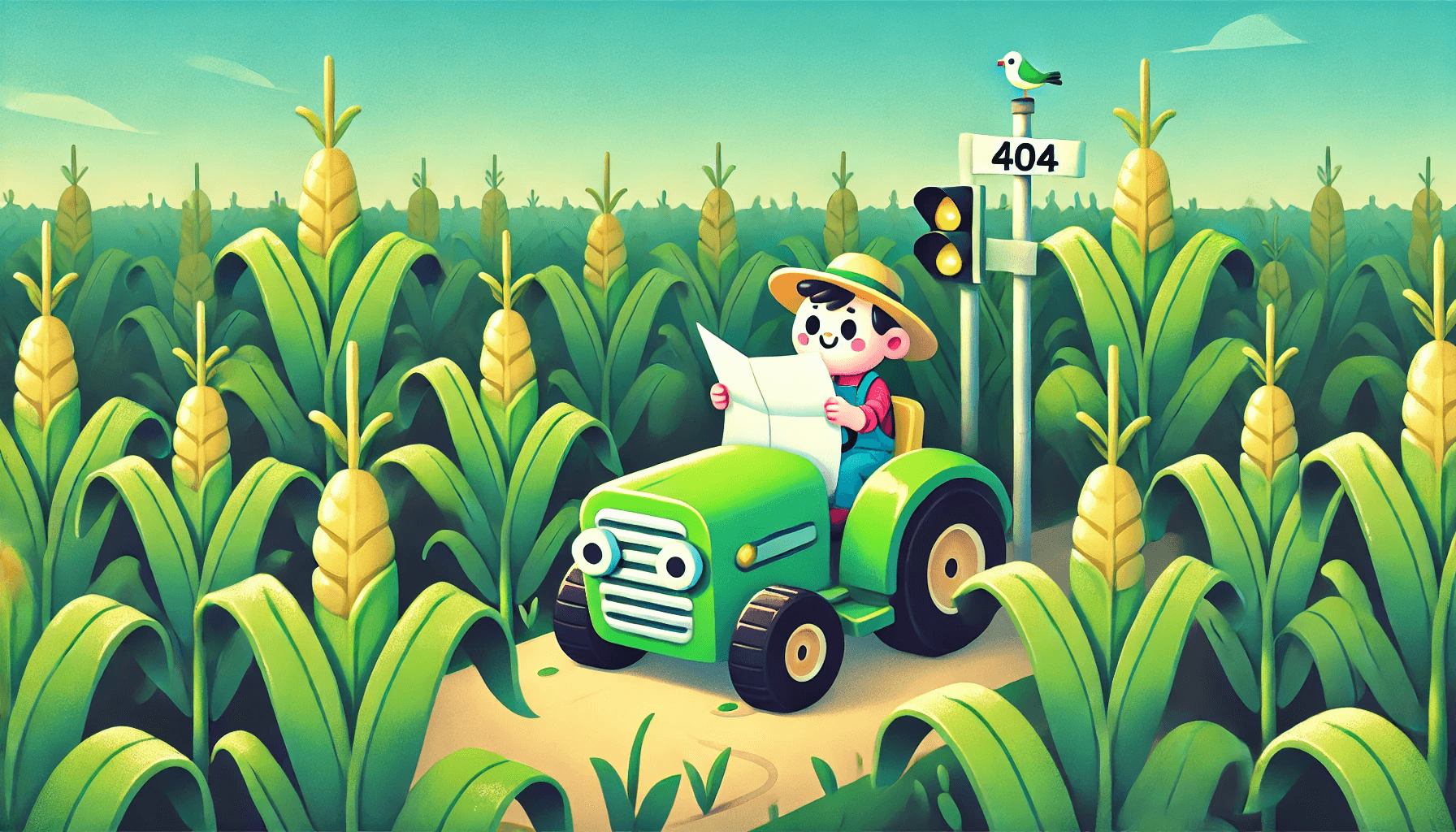
404
Looks like you've taken a wrong turn.
This page is not available. Don't worry, we all miss a turn now and then. Let's get you back on track.
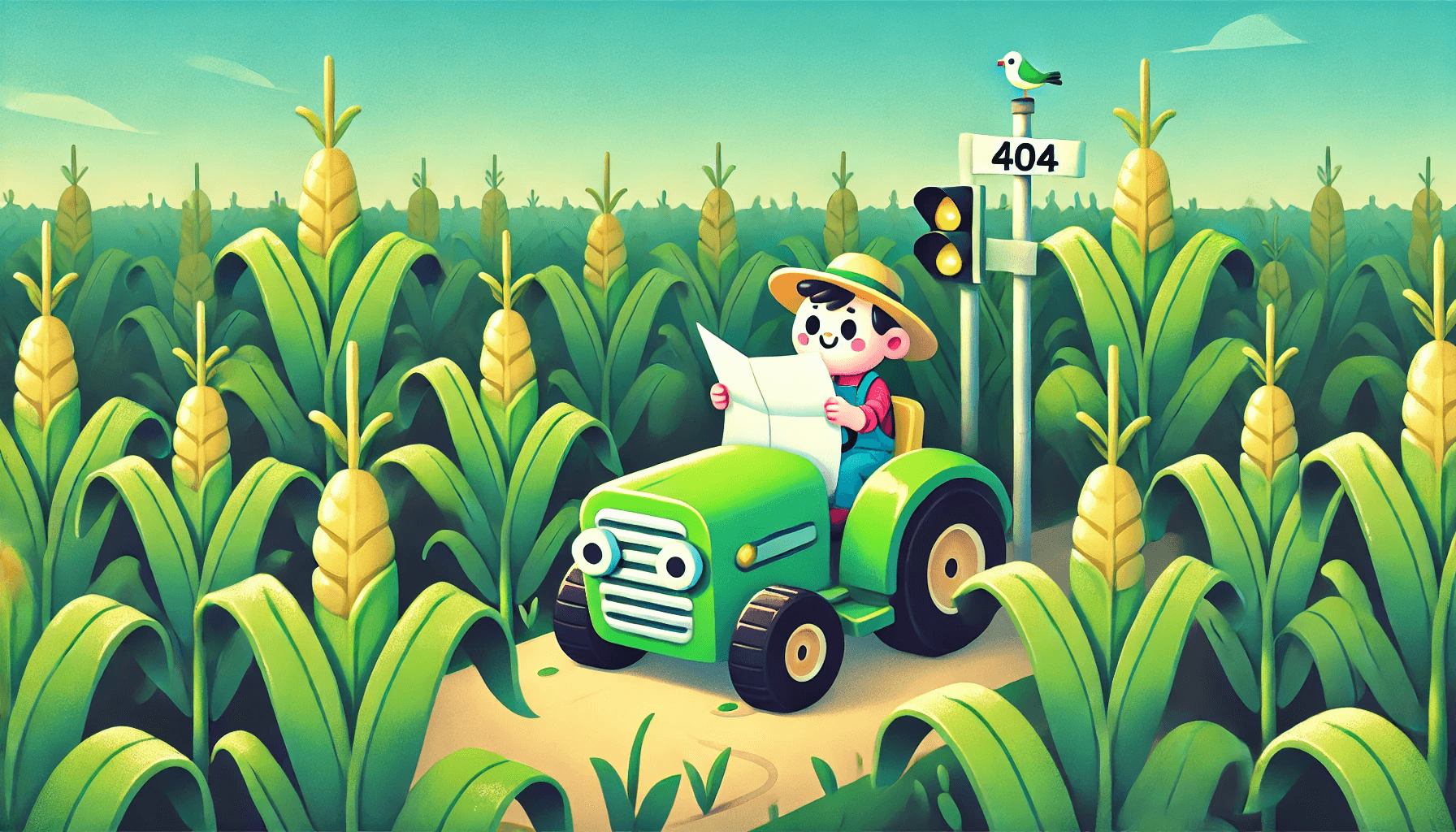
This page is not available. Don't worry, we all miss a turn now and then. Let's get you back on track.